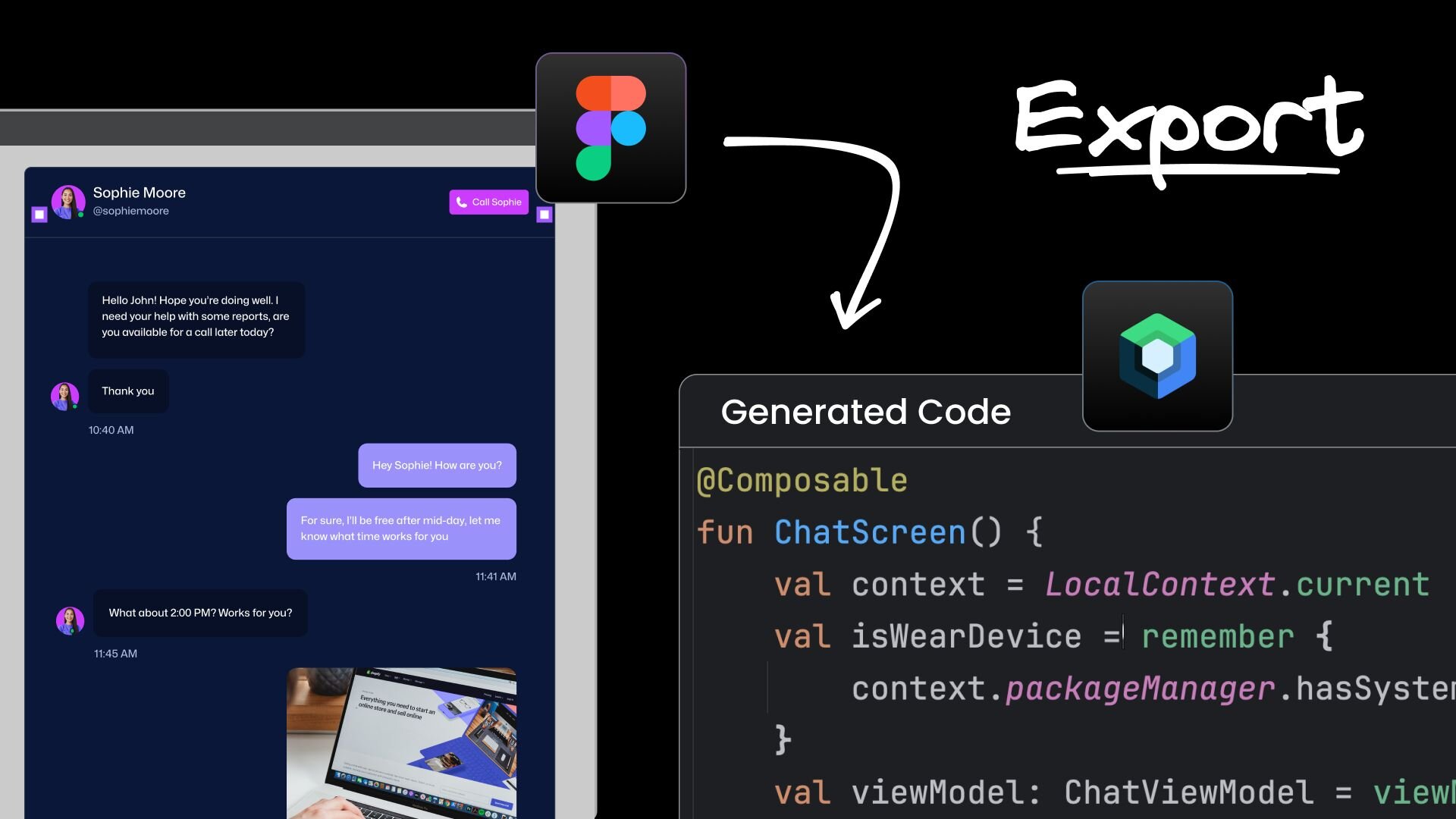Jetpack Compose developers are a special breed. When handed a beautiful Figma design, they dive into a strange land full of XML, declarative UIs, and Java-inspired syntax. They spend hours in Android Studio fine-tuning their padding.dp values, debating whether that Box really needs to be wrapped in a Surface, and wondering if they should break down that 200-line Composable into smaller functions. And just when everything looks perfect on their test device, someone opens the app on a foldable phone.
But what if we could automate this step in Android and Kotlin development? Builder.io's Visual Copilot can now transform Figma designs directly into production-ready Jetpack Compose code—with proper component hierarchies, responsive layouts, and clean architectures—all while maintaining the declarative nature that makes Compose so powerful.
In this blog post, we'll explore how exporting designs through Visual Copilot can save hours of manual work, retain design fidelity across different devices, and streamline application development for Android and Kotlin programmers.
Visual Copilot is a powerful AI-powered plugin for Figma that transforms your designs into clean, maintainable Jetpack Compose code. It translates your visual designs into production-ready Composables and Kotlin code, helping you skip the tedious UI implementation phase. Now you can focus on what truly matters: crafting exceptional features that delight your Android users.
Visual Copilot exports your Figma design into Composables and clean Kotlin. This greatly accelerates UI development, saving hours of tedious fiddling inside Android Studio.
Ensuring design fidelity between your Compose UI components and your original design has never been easier.
Your Compose app needs to look good on phones, tablets, foldables, and everything in between. Visual Copilot will automatically manage modifiers, handle different screen densities, and ensure your layouts adapt gracefully across devices. No more fretting over when to use fillMaxWidth(), or when to leverage BoxWithConstraints for complex responsive designs--Visual Copilot does all that for you.
Visual Copilot speaks multiple languages. While it's a powerhouse for building Jetpack Compose applications that work across multiple platforms, it also works with Swift, React Native, Flutter, and even Capacitor. It can also handle most of the popular frontend frameworks like React, Vue, and Angular, and the same goes for popular styling libraries like Tailwind CSS and Emotion.
So, whether you're crafting a native mobile experience with Compose or building a complementary web interface with React and Tailwind, you can use Visual Copilot for all of them.
Once Visual Copilot works its magic, you get Composables written in clean Kotlin that you can refine however you like. Need that chat interface to maintain state? Planning to wire up a remote database? No problem.
Visual Copilot gives you such fast feedback loops that you can use it as a prototyping tool, too.
The Visual Copilot plugin now includes a powerful CLI workflow (currently in beta). You can use it to export Figma to Kotlin directly into your project through your favorite code editor, including Android Studio. One command handles everything—downloading your design, translating it to code, and inserting it right into your codebase, all automatically.
For developers who love working from the terminal, especially those using modern AI-enhanced editors like Cursor and Windsurf, turning Figma designs into code can become a seamless part of your development process.
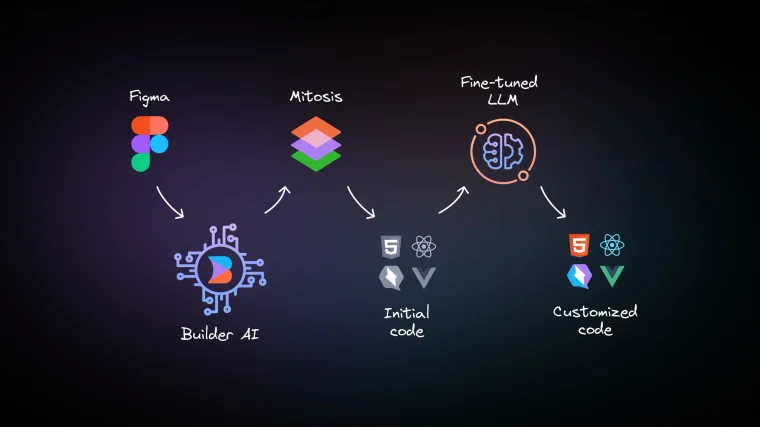
Visual Copilot uses a three-step process to turn designs into generated code. First, our in-house AI analyzes your Figma design file and understands its structure (even without auto-layout). Then, a specialized compiler called Mitosis transforms this into framework-specific code. Finally, our fine-tuned LLM polishes the output to match your team's coding style and patterns.
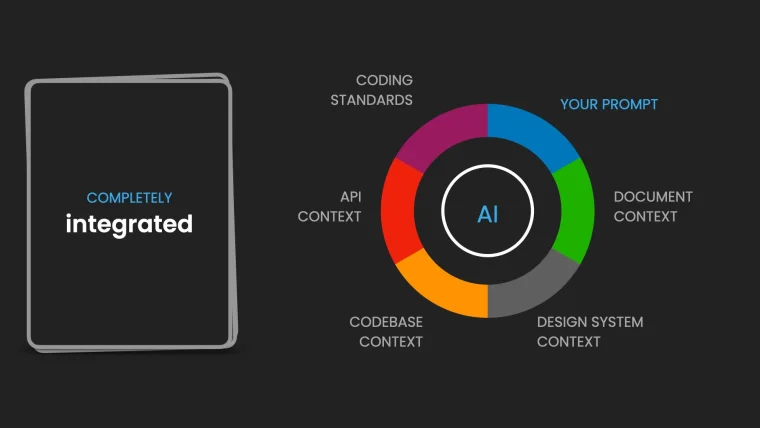
Modern UI development in Jetpack Compose requires understanding multiple layers of your application's architecture. Unlike other tools, Visual Copilot groks your entire product:
- Design System Integration: Compose thrives on design systems - from Material Design components to custom themes, typography, and design tokens that define your brand's visual language
- Code Architecture: Well-structured Compose code follows established patterns - from component composition and state management to reusable modifiers and consistent naming conventions
- Business Logic Integration: Composables need to seamlessly integrate with your application's architecture - working with your ViewModels, handling data flows, and respecting your business rules
This layered approach means successful Compose implementations aren't just about individual components - they're about creating cohesive UIs that align with your team's standards while integrating smoothly with your application's business logic.
Getting started with Visual Copilot is straightforward:
- Open the Visual Copilot plugin in Figma
- Select the design elements you want to convert
- Click "Export Design"
- Copy the generated command to your terminal
- Follow the prompts to customize your Composables and Kotlin code, and watch as it's automatically added to your project
Modern Jetpack Compose development demands attention to detail across your entire application, from simple screens to complex, interactive layouts. Visual Copilot can help ensure a consistent experience for your Compose app regardless of screen size or platform.
In this video, we export a Figma design for a select modal using the lovely Neobrutalism component library. Visual Copilot translates the design in 90 seconds into a fully responsive Compose app with a seamless user experience.
Visual Copilot streamlines the conversion process from Figma designs into production-ready Jetpack Compose code. It bridges the gap between your design team's Figma files and your Koptlin codebase in Android Studio, transforming pixel-perfect mockups into responsive Composables while adhering to Compose's best practices for performance and state management.
This modern approach to design implementation aligns perfectly with Compose's declarative UI paradigm, enabling designers to focus on crafting beautiful experiences while developers can build native Android applications (and cross-platform apps!) more efficiently than ever.
Check out our docs to learn more about Visual Copilot's capabilities and how to make it part of your development workflow.
Introducing Visual Copilot: convert Figma designs to high quality code in a single click.