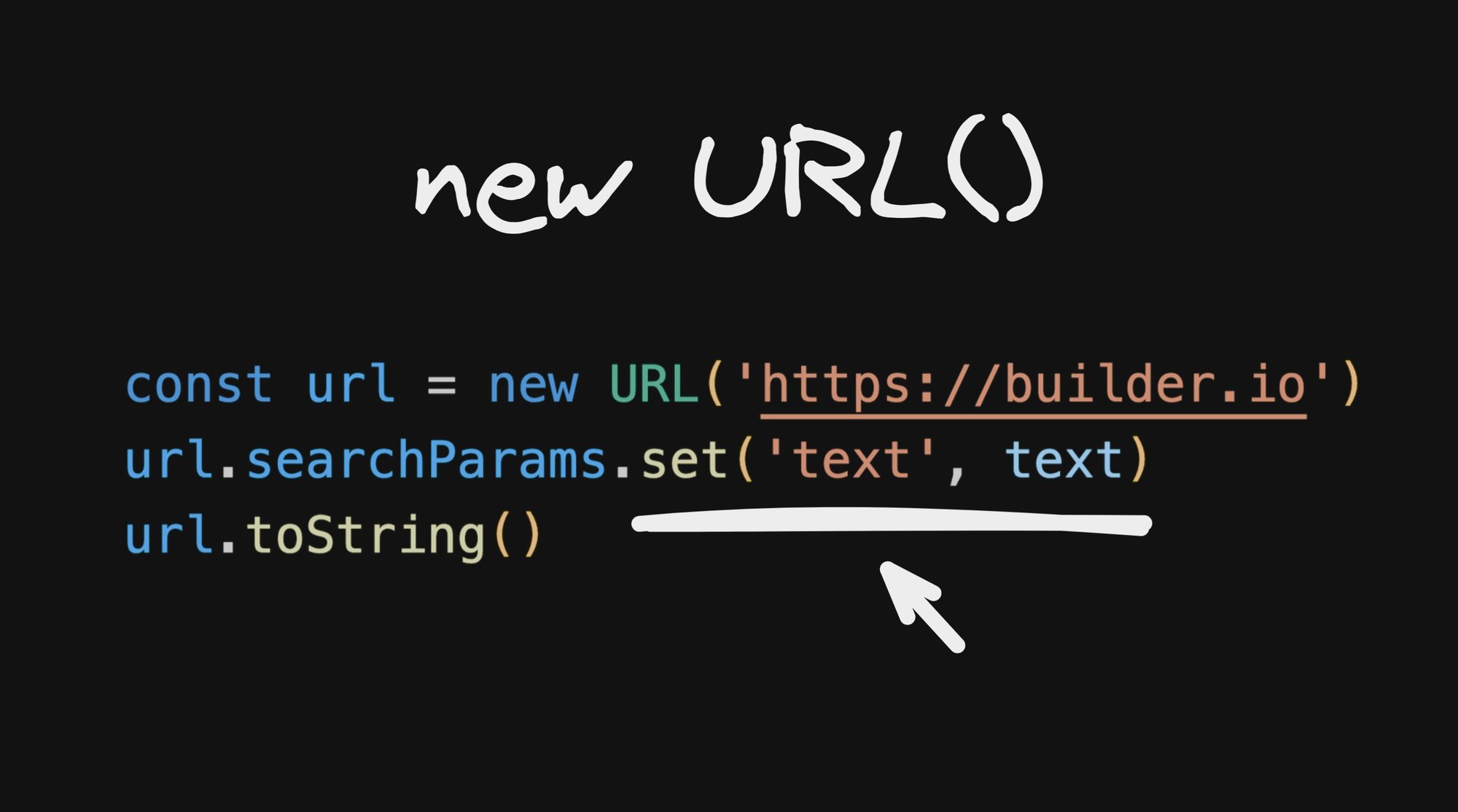You might unknowingly be writing URLs in an unsafe way
Can you spot the bug in this code?
const url = `https://builder.io/api/v2/content
?model=${model}&locale=${locale}?query.text=${text}`
const res = await fetch(url)There are at least three!
We will break them down below:
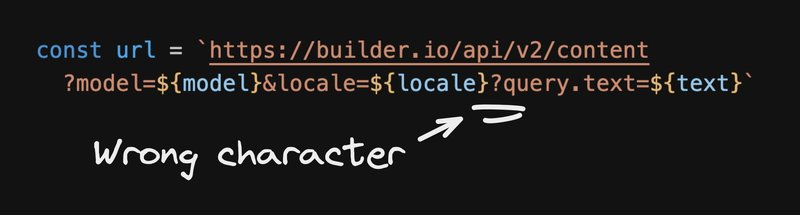
Oops! This is certainly a newbie mistake, but one so easy to miss I’ve caught this in my own code even after 10 years of JS development.
A common culprit for this in my experience is after editing or moving code. For example, you have a correctly structured URL, then copy one piece from one to another, and then miss that the param separator was wrongly ordered.
This can also happen when concatenating. For instance:
url = url + '?foo=bar'But wait, the original url may have had a query param in it. Ok, so this should be:
url = url + '&foo=bar'But wait, if the original url didn’t have query params then this is now wrong. Argh.
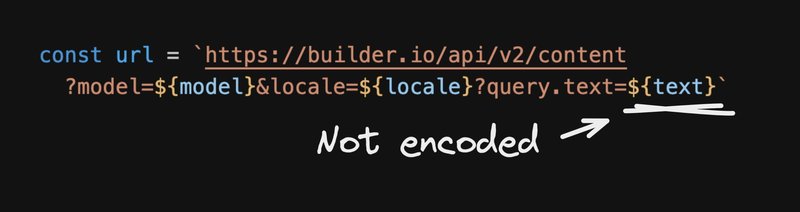
Gah. model and locale likely don’t need to be encoded, as they are URL-safe values, but I didn’t stop to think text can be all kind of text, including whitespace and special characters, which will cause us problems.
So maybe we’ll overcorrect and play things extra safe:
const url = `https://builder.io/api/v2/content
?model=${
encodeURIComponent(model)
}&locale=${
encodeURIComponent(locale)
}&query.text=${
encodeURIComponent(text)
}`But things are feeling a little…uglier.
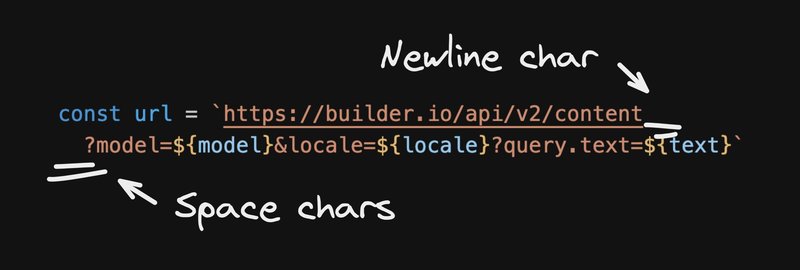
Oof. In order to break this long URL into multiple lines, we accidentally included the newline character and extra spaces into the URL, which will make fetching this no longer work as expected.
We can break the string up properly now, but we’re getting even messier and harder to read:
const url = `https://builder.io/api/v2/content`
+ `?model=${
encodeURIComponent(model)
}&locale=${
encodeURIComponent(locale)
}&query.text=${
encodeURIComponent(text)
}`That was a lot just to make constructing one URL correct. And are we going to remember all this next time, especially as that deadline is rapidly approaching and we need to ship that new feature or fix asap?
There has to be a better way.
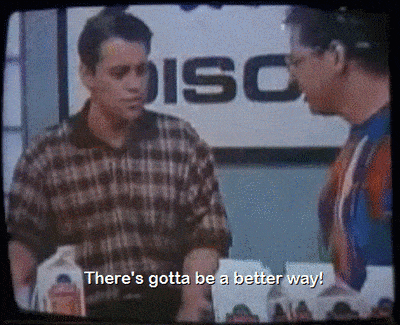
A cleaner and safer solution to the above challenge is to use the URL constructor:
const url = new URL('https://builder.io/api/v2/content')
url.searchParams.set('model', model)
url.searchParams.set('locale', locale)
url.searchParams.set('text', text)
const res = await fetch(url.toString())This solves several things for us:
- Separator characters are always correct (
?for the first param, and thereafter). - All params are automatically encoded.
- No risk of additional whitespace chars when breaking across multiple lines for long URLs.
It is also incredibly helpful for situations where we are modifying a URL but we don’t know the current state.
For instance, instead of having this issue:
url += (url.includes('?') ? '&' : '?') + 'foo=bar'We can instead just do:
// Assuming `url` is a URL
url.searchParams.set('foo', 'bar')
// Or if URL is a string
const structuredUrl = new URL(url)
structuredUrl.searchParams.set('foo', 'bar')
url = structuredUrl.toString()Similarly, you can also write other parts of the URL:
const url = new URL('https://builder.io')
url.pathname = '/blog' // Update the path
url.hash = '#featured' // Update the hash
url.host = 'www.builder.io' // Update the host
url.toString() // https://www.builder.io/blog#featuredNow, the age-old problem of “I just want to read a query param from the current URL without a library” is solved.
const pageParam = new URL(location.href).searchParams.get('page')Or for instance update the current URL with:
const url = new URL(location.href)
const currentPage = Number(url.searchParams.get('page'))
url.searchParams.set('page', String(currentPage + 1))
location.href = url.toString()But this is not just limited to the browser. It can also be used in Node.js
const http = require('node:http');
const server = http.createServer((req, res) => {
const url = new URL(req.url, `https://${req.headers.host}`)
// Read path, query, etc...
});As well as Deno:
import { serve } from "https://deno.land/std/http/mod.ts";
async function reqHandler(req: Request) {
const url = new URL(req.url)
// Read path, query, etc...
return new Response();
}
serve(reqHandler, { port: 8000 });URL instances support all of the properties you are already used to in the browser, such as on window.location or anchor elements, all of which you can both read and write:
const url = new URL('https://builder.io/blog?page=1');
url.protocol // https:
url.host // builder.io
url.pathname // /blog
url.search // ?page=1
url.href // https://builder.io/blog?page=1
url.origin // https://builder.io
url.searchParams.get('page') // 1Or, at a glance:
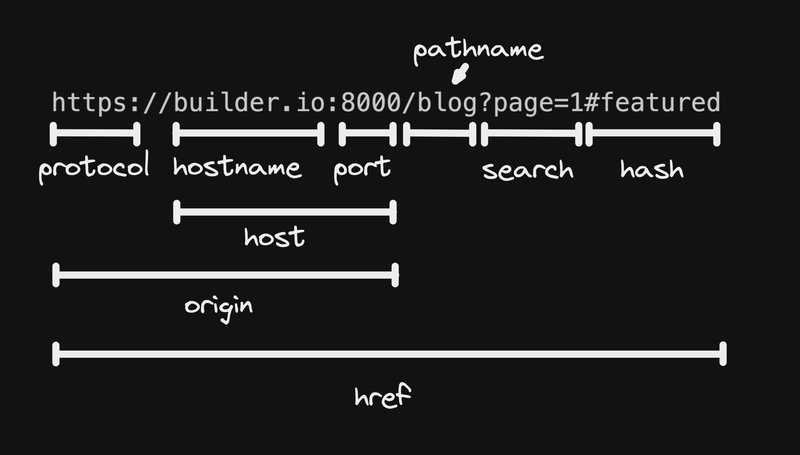
The URLSearchParams object, accessible on a URL instance as url.searchParams supports a number of handy methods:
Check if the search params contain a given name:
url.searchParams.has('page') // trueGet the value of a given param:
url.searchParams.get('page') // '1'Get all values provided for a param. This is handy if you allow multiple values at the same name, like &page=1&page=2:
url.searchParams.getAll('page') // ['1']Set the value of a param:
url.searchParams.set('page', '1')Append a param — useful if you potentially support the same param multiple times, like &page=1&page=2:
url.searchParams.append('page', '2')Remove a param from the URL entirely:
url.searchParams.delete('page')The one big pitfall to know is that all URLs passed to the URL constructor must be absolute.
For instance, this will throw an error:
new URL('/blog') // ERROR!You can resolve that, by providing an origin as the second argument, like so:
new URL('/blog', 'https://builder.io')Or, if you truly need to only work with URL parts, you could alternatively use URLSearchParams directly if you just need to work with query params of a relative URL:
const params = new URLSearchParams('page=1')
params.set('page=2')
params.toString()URLSearchParams has one other nicety as well, which is that it can take an object of key value pairs as its input as well:
const params = new URLSearchParams({
page: 1,
text: 'foobar',
})
params.set('page=2')
params.toString()new URL supports all modern browsers, as well as Node.js and Deno! (source)

Introducing Visual Copilot: convert Figma designs to high quality code in a single click.