Let's take a look at two popular AI-powered IDEs: Windsurf and Cursor. Both claim to accelerate your coding experience, but which one is better for you? I've deeply evaluated both, and here's what I've found.
If you're a fan of the Cursor Composer's new agent mode like I am, where you can chat without first specifying some files for context and it can automatically generate and run shell commands for you, then you've got Windsurf’s Cascade to thank (they did it first).
Cursor's new agent mode that can generate code across multiple files, run commands, and automatically figure out what context it needs (no need to manually add files explicitly).
Windsurf generally has a cleaner UI compared to Cursor's. It feels like comparing an Apple product to a Microsoft one — those little details really make Windsurf feel more refined.
Windsurf's Cascade feature — the original AI IDE agent that can automatically fill context, run commands, etc.
And, Windsurf is cheaper. While it starts at $15/seat, compared to Cursor's $20/seat, I'll say the pricing isn’t as clear cut as Cursor’s.
Things like "model flow action credits" — whatever the heck that means — are part of the pricing model. So, hopefully you won't run out of those. Fortunately, I didn't.
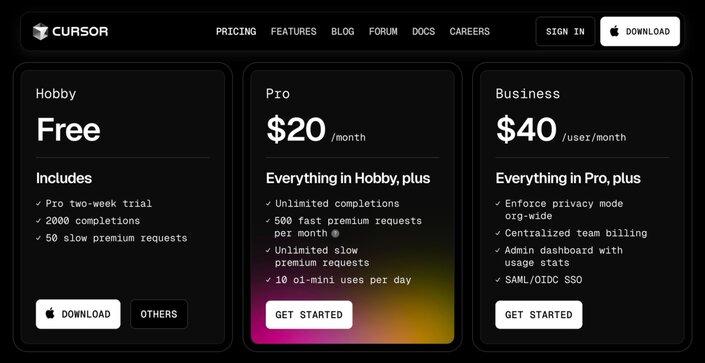
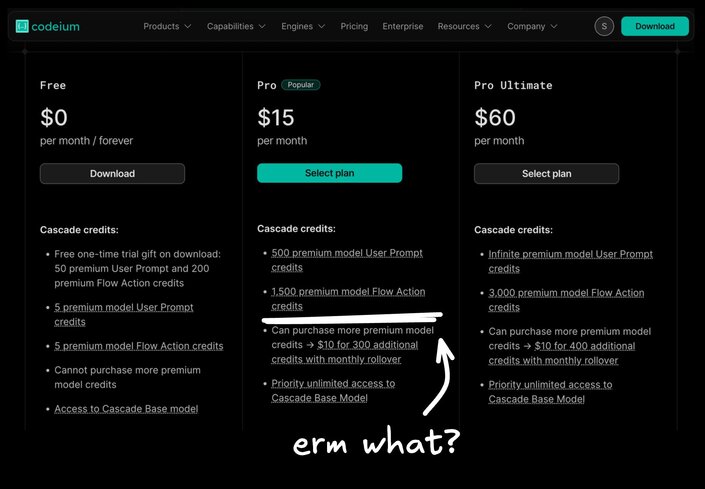
Overall, it seems worth diving in to compare these products in more depth.
Both IDEs support the standard features you'd expect, like:
- AI-driven auto-completions
- Chatting with your codebase
- Generating and updating multiple files at a time
- Inline editing of code with AI
Both IDEs effectively have the same brain, as they're using Claude 3.5 Sonnet under the hood for the hard stuff.
I've noticed that functionally, I don't see a major difference in the quality of code generations or updates by either of these IDEs.
And I don't expect to — these are really just UIs on top of standard models.
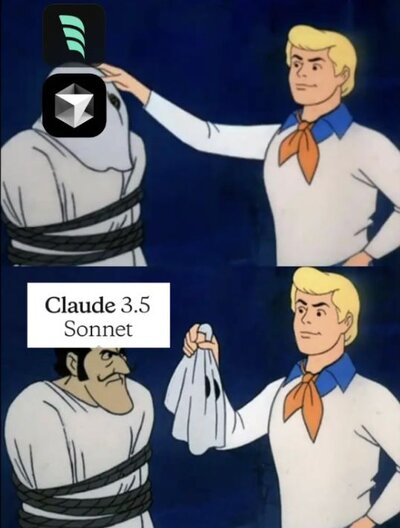
When people try to compare and say "this code generated better than that one," it's my belief that they're mostly comparing the randomness of Claude outputs.
Both use smaller models for smaller edits and inline completions, but I similarly didn't find a major difference in the quality of one small model versus another.
Windsurf really seems to push to be a very simple, easy-to-use product that's beginner-friendly and pushes for high-level, simple interactions with your code:
- The default chat mode is the Agentic mode.
- It indexes and pulls relevant code as needed.
- It will run commands for you.
- It won't clutter the UIs with buttons and code diffs everywhere.
- You need to click the Open Diff button to see it in the full code pane.
This creates for a much better it-just-works experience. There aren't 100 features to learn with lots of different modes and tabs and options and sub options.
Just hop in, start writing what you want changed, and it'll change. It's easy, the UI is clean, and just overall feels really nice.
Cursor leans towards more manual control:
- The Composer mode always defaults to normal (not agentic).
- You need to choose what files you want to put in the context for it to generate.
- It always shows you inline code diffs.
- It seems to push the point that you should always be reviewing this code closely every time.
In general, Cursor feels like more of a power tool with more precise control and handling.
There is a steeper learning curve, and I find many people don't even know about Cursor's best features (unlike Windsurf), but once you learn it, you have every tool you need and more.
One thing that Windsurf does by default that I really like is the AI generations are written to disk before you approve them.
That means you'll see the results right inside your dev server in real time. You can use that to also see if the generated UI is what you want, if the new code creates build errors, and so on —before accepting them.
If the updates still aren't quite right, you can chat again to continue to modify before you accept the changes entirely. And if you don't love the changes, even after some iteration, you can revert to a previous step or even discard everything in one go.
Compare that to Cursor — you need to accept changes before you can actually get the results. Sometimes that means you make changes that end up looking horrible.
Reverting them isn’t as easy, either. I need to figure out where a chat started (which sometimes could be midway through a long thread and hard to find), then manually revert to that prior state and time.
Where Cursor really shines is in a lot of its power features. For instance, Cursor supports multi-tabbing.
If it detects that you made a change that would benefit from another change later in the code, you can just hit tab and tab again to keep applying those new changes.
I find this very cool when it works, but it can be kind of clunky and confusing when the changes don’t apply in the right spots.
Cursor generally takes a “kitchen sink” approach to AI in the IDE. Everything has an AI button:
- See an error? There's a Fix with AI button.
- Dropdown options? There's a Fix with AI button.
- Error in the terminal? There's a Debug with AI button.
- And so on...
Clicking these generally opens the chat so you can go back and forth with the AI to fix the issue.
I find these “kitchen sink” features useful, but they add clutter to the UI. For instance, I've had cases where these overlays are annoying and in the way, and I can't dismiss them when I need to.
Having an AI in the terminal that's a keyboard shortcut away at any point is really helpful if you're like me and like to focus more on what your code needs, rather than remembering exact command names or arguments.
One thing that annoys me, though, is how Cursor has specifically hijacked Command+K for this, which means I can't use it to clear the terminal. It doesn’t seem like there’s a way to override that or turn it off.
Both IDEs let you specify custom rules to inform their completions, but Cursor's support is a bit more robust and flexible. It includes the ability to have Notepads you can search for and include in your context as needed.
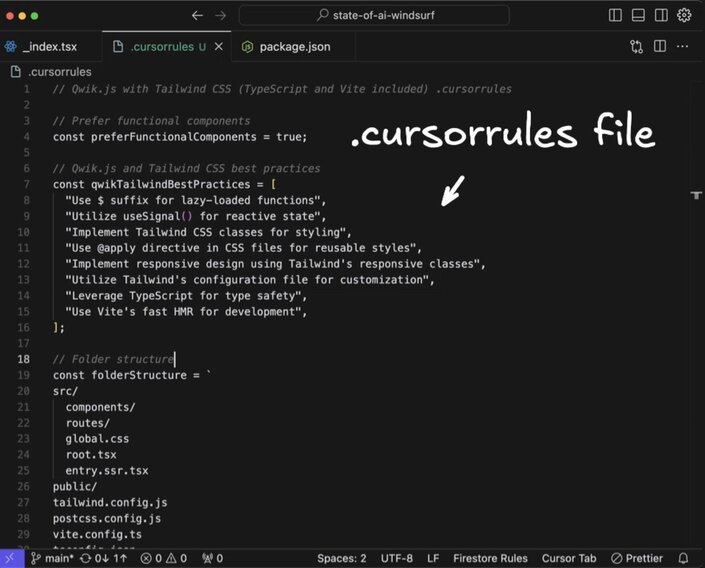
Generally speaking, Cursor is way more robust at context management. Both IDEs let you tag certain files you want to include in the context, but Cursor lets you add:
- Whole doc sets
- Specific pages from the web
- Specific git branches and commits
- Tagging
@webto do a web search
One other really cool feature of Cursor is automatically generated commit messages with one click.
Even better, it respects your .cursorrules file. I found the default output to be more verbose than I like, so I added a note in my .cursorrules to keep commit messages shorter and voilà, perfect.
Another cool experimental feature of Cursor is the new bug finder.
After looking past an aggressive error message and clicking a button that has its own usage-based pricing (so may cost a dollar or a few just for the click) it'll scan through all the code changes on your feature branch versus main and look for potential bugs in your updates.
It's found some really useful bugs and saved me time having to find and fix them. For each bug it finds, it gives a confidence rating as well as an overview.
When you choose to fix it in Composer, it will fill the details into the prompt and generate updates like you're used to.
The main thing I wish both products had was a more robust debugging loop. Something like what Devin promises (and sometimes can achieve), but right here in the IDE.
Both Windsurf and Cursor claim they have agents, but I am not sure if what they offer are truly agents.
I'm used to the idea of an agent being something that can try something, evaluate it, and repeat until it verifies that the result is correct. Which neither of them actually do. They only generate code, and if you've got bugs, it's your responsibility to go in and fix them.
Fortunately though, unlike the Zed editor, Windsurf and Cursor are forks of VS Code. This means you have access to the massive VS Code extension marketplace.
One extension available is Cline, which works great with either of these IDEs. Cline is more of an agent than Cursor or Windsurf have as it can take a series of steps, evaluate the result, fix its own issues, and continue.
Cline is surprisingly smart in some cases, like being able to run commands to validate its own correctness, open a browser to inspect what your dev server rendered, and so on. It's not perfect, but it's a solid step in the direction that I hope both Cursor and Windsurf ultimately go with their agents.
Windsurf and Cursor are amazing at generating code, but terrible at helping you make it look right.
You know how this goes. Either IDE generates a perfect component that passes all tests, but then you look at it and think, "Hmm, this spacing is weird" or "The layout doesn't quite match what I had in mind." Then you're back to the old cycle - going back to your AI, trying to describe what's wrong in text, hoping it understands, testing again.
With Fusion (our extension), you can take all those AI-generated components from either Windsurf or Cursor and edit them visually, like in Figma, but directly in your actual codebase.
Here's what that looks like in practice: Windsurf builds a dashboard component, tests pass, but the spacing between cards feels off. Instead of going back to describe the visual changes in text, you just drag things to where you want them. The code updates automatically, using your actual design tokens.
It's pretty cool because it actually knows about your design system too. So when you're making visual changes, it's not just writing random CSS - it's using the actual spacing tokens and patterns from your design system.
Speaking of compatibility with other tools, let's check out how you can turn a Figma design to code through Cursor or Windsurf and use AI to bring the design to life.
All you have to do is launch the Builder.io Figma plugin, select the element or frame you want to convert, click Generate, and copy the resulting command and paste it into the Cursor or Windsurf terminal.
Builder.io will generate pixel-perfect code from the design, even reusing your existing components just like you would.
Now that you have the markup I need, you can hop into Cascade or Cursor composer and prompt them to add whatever functionality you need like data, interactivity, and business logic, to name a few.
This is the end-to-end workflow I typically use: grab the design, have the AI add the logic, auto-generate a commit message, and fire up a PR. It truly feels like magic.
Honestly, I don't think you can go wrong with either Windsurf or Cursor.
Both are fantastic IDEs that support AI-driven auto-completion, inline editing, multi-file editing, chatting with your codebase, and agentic workflows where they can read and write to multiple files based on what you ask.
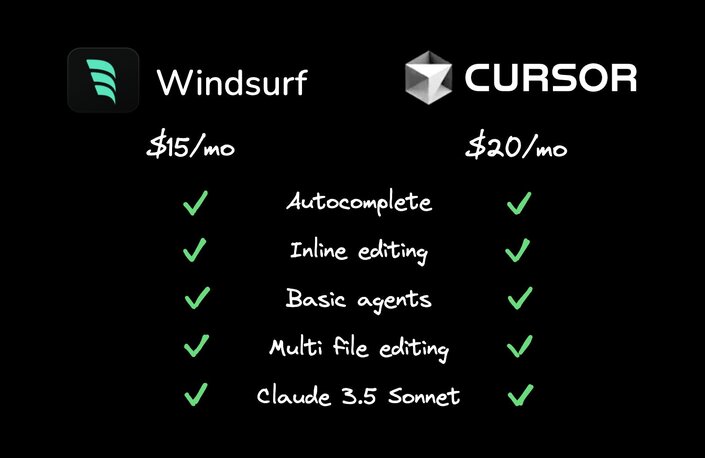
While I find Windsurf to be a little simpler, a little more intuitive, and with a slightly nicer and more polished UI, Cursor is just loaded with power features.
All those buttons everywhere can add clutter, but I find it hard to let go of some of these features I just love. I love the auto generated commit messages, I love the bug finder, and I even sometimes love using the multi-tabbing (when it works).
And while I'll suffer through some glitches in the UI, for a professional development tool, it's my personal preference.
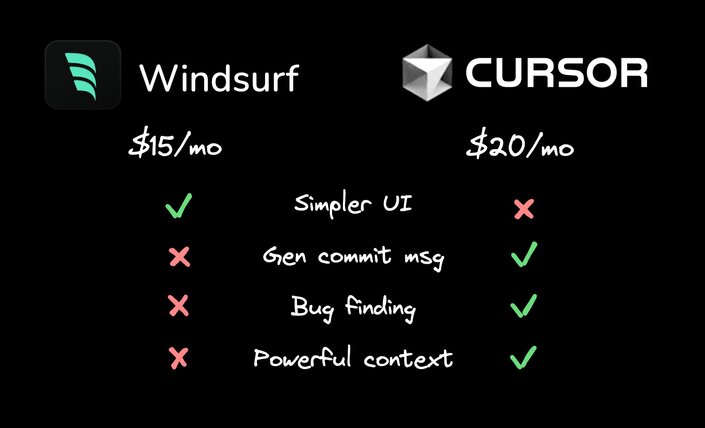
For a more beginner developer, or someone who really prefers UI polish, Windsurf is probably a better go-to. It also has a lower starting point, and if you're coming off a tool like Bolt.new, Windsurf will feel a lot more like what you're used to.
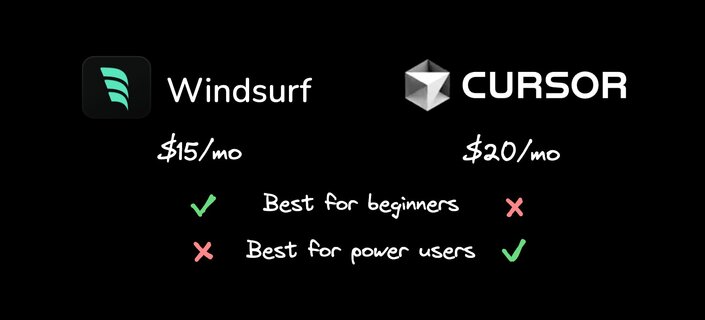
But that's just what I think. What do you think?
We've launched a State of AI Tools survey for you to share what tools you find work best for you. Fill out the survey to receive the results once ready.
PS: I made that site with Cursor + Windsurf :)
If you enjoyed this post, you might also like:
Builder.io visually edits code, uses your design system, and sends pull requests.
Builder.io visually edits code, uses your design system, and sends pull requests.



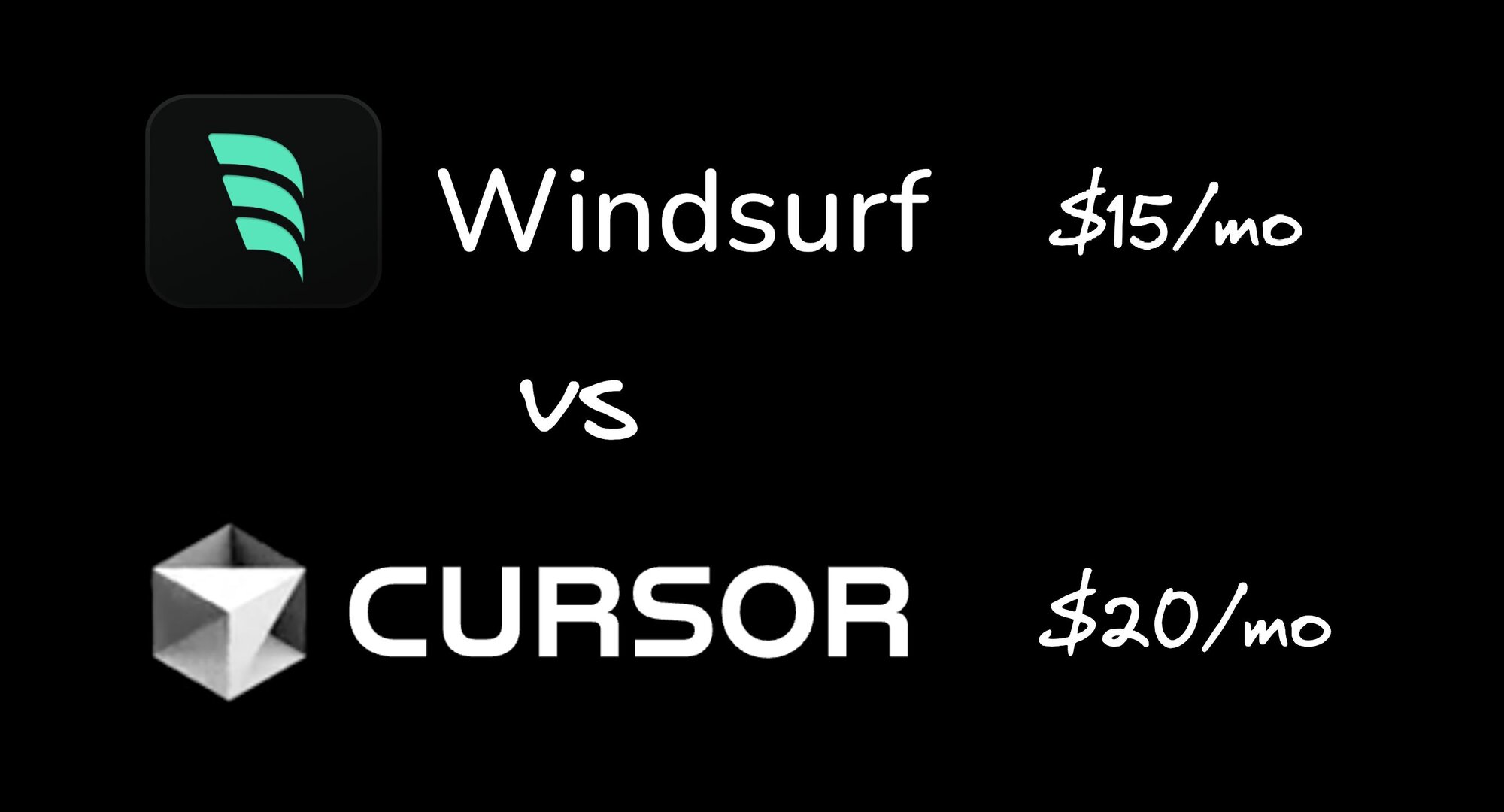
 Connect a Repo
Connect a Repo











