AI in programming isn't some far-off sci-fi dream anymore. With tools like Visual Copilot, you can convert Figma designs into code in one click or prototype features in a minute using Cursor. What began as basic code completion is now reshaping how we build software, offering context-aware code completions and even assisting with complex architecture.
AI has become as common in our IDEs as syntax highlighting. And just like any major shift in tech, it's bringing a mix of exciting possibilities and potential challenges.
Let’s explore what’s working, what’s not, and what’s downright concerning about AI pair programming.
When it works, AI pair programming tools can be pretty sweet:
- Speed boost: AI can instantly provide accurate code suggestions, handle code generation, and even implement entire functions based on natural language descriptions. Software developers focused on writing code can ship faster than ever before.
- Cleaner code: Large Language Models (LLM) have been trained on a vast amounts of public code. They can suggest patterns that improve code quality and make your code cleaner and easier to maintain thereby reducing time spent debugging code. AI tools are particularly helpful when working with multiple files in complex projects.
- Learning on the job: Junior developers can learn best practices in real-time as AI powered code assistants explain their suggestions. Even experienced developers working in multiple languages can discover new patterns and techniques without spending hours reading documentation.
- Cost-effective (maybe): While the initial investment might make your CFO nervous, over time, organizations are seeing reductions in their software development lifecycle and fewer bugs in production.
- Goodbye, grunt work: Repetitive coding tasks like writing unit tests, CRUD operations, and documentation can be delegated to AI, letting you focus on the more creative aspects of software development.
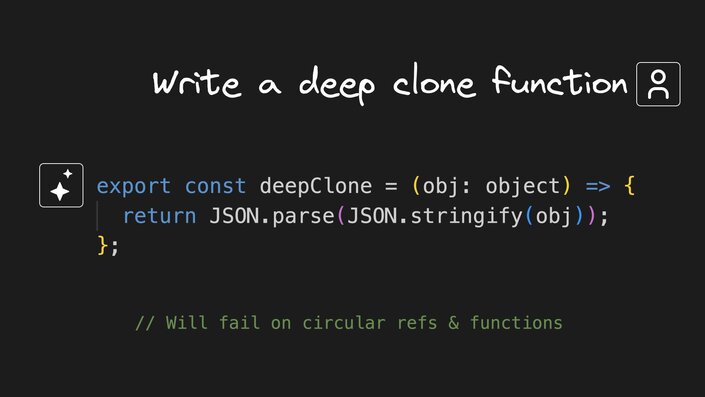
AI pair programming has its perks, but it also brings along some challenges to watch out for:
- Over-reliance: It’s tempting to let the AI coding assistant handle everything, but this can lead to a shallow understanding of the codebase. If you're just accepting every piece of AI generated code into your existing code base without understanding the logic, you’ll face serious issues when things inevitably break.
- Learning curve: Knowing how to interact with your AI pair programmer, when to trust its suggestions, and when to ignore them is a skill in itself. “You get what you prompt” is the rule, and there’s no shortcut around it.
- Contextual limitations: Even advanced language models can struggle with domain-specific challenges, complex business logic, or new algorithms. When this happens, the code written by AI might be irrelevant or even counterproductive, slowing down progress.
- Privacy concerns: Many organizations are grappling with how to leverage artificial intelligence capabilities without compromising intellectual property. The potential for code snippets to be used in training future AI models raises serious questions about ownership and confidentiality.
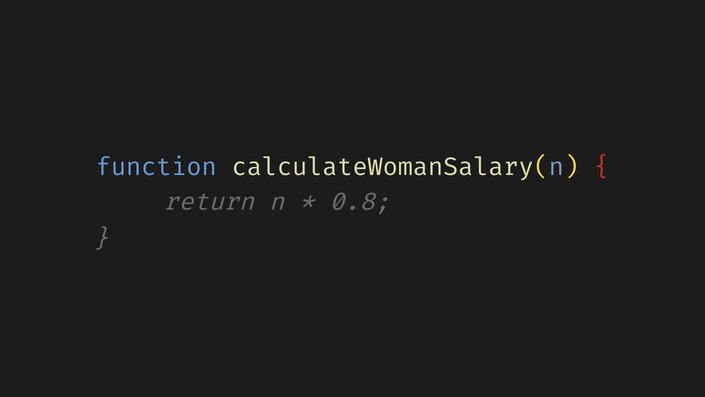
Certain aspects of AI pair programming reveal deeper, systemic implications:
- Job market impact: AI can empower senior developers but might leave junior developers without the foundational learning opportunities they need, widening the skill gap and creating barriers to entry for newcomers.
- Ethical implications: Questions around code attribution, licensing, and intellectual property rights become increasingly murky when AI generates or assists in code creation.
- Bias perpetuation: AI trained on publicly available code and older codebases risks reinforcing outdated practices, ethical biases, and security vulnerabilities present in its training data, along with potentially suggesting discriminatory code patterns
- AI agents: The evolution of AI agents toward autonomy — moving from reactive assistants to proactive collaborators — is exciting but raises ethical and practical concerns. Autonomous debugging and task execution offer promise, but boundaries must be set for responsible use.
If you're thinking about diving into AI pair programming, here are some tools that can genuinely make a difference.

Think of ChatGPT and Claude as the Swiss Army knives of coding assistants. Whether you're stuck on a weird bug, need a quick code snippet, or need code explanation that breaks things down like you're five, these tools are there for you.

As one of the first AI coding assistants to gain mainstream traction, GitHub Copilot transformed the development process by integrating powerful machine learning capabilities directly into Visual Studio Code editor. It offers high quality code completions, contextual suggestions based on your project, and support for various programming languages like C++, Python, JavaScript etc.
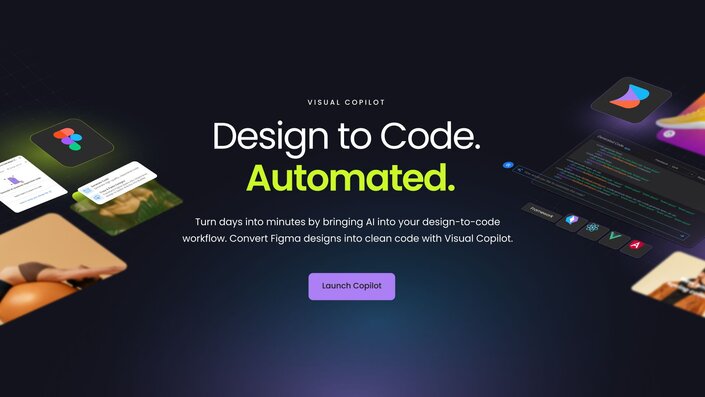
Got a Figma file? Visual Copilot turns designs into responsive, production-ready code for HTML, React, Angular, Vue and more—letting you tweak the design or code to suit your needs. Instead of generating UI from scratch, it helps you leverage existing designs to accelerate development and maintain consistency.
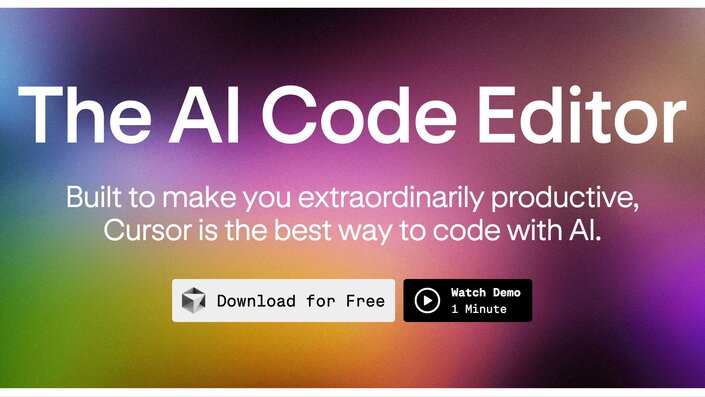
Imagine if your IDE got bitten by a radioactive AI. That's Cursor. With features like built-in AI chat, code completion, AI agent and automated debugging, Cursor redefines how you interact with code.
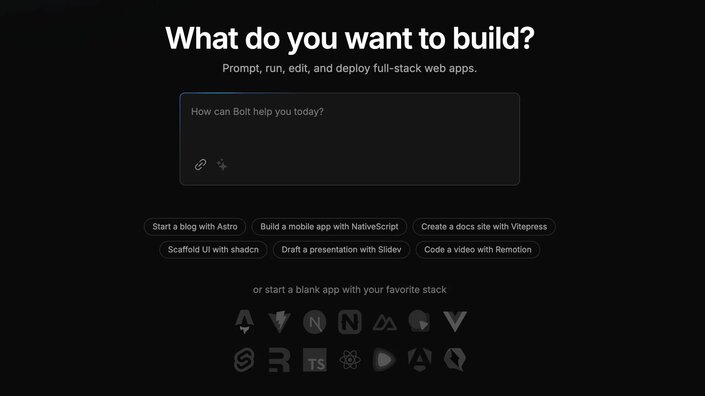
When you want to build a full-stack web app without the hassle of setting up a local environment, Bolt is your go-to. Just describe what you want, and boom - you've got an app. Plus, you can see what you're building in real-time and deploy it without much fuss.
These tools aren’t flawless, but they’re designed to help you write better code faster, whether you're debugging, building new features, or transforming designs into functional apps.
The future of AI pair programming will not be defined by whether we use AI, but by how we use it. At Builder.io, we've been messing around with AI tools in our dev process for a while now. We've plugged them into everything from quick prototypes to shipping actual features.
Has it been a game-changer? Yeah, pretty much. We're moving faster, our code's more consistent, and our devs get to focus on the tricky stuff instead of writing boring boilerplate all day.
But it hasn't all been smooth sailing. We've learned that AI's great at some things, but it's not about to replace good old human brainpower. It's more like a really smart intern — helpful when you know how to use it, but you wouldn't let it run the whole show.
The key? Use AI to make your skills better, not to do your thinking for you. At the end of the day, we're still the ones responsible for building stuff that actually solves problems.
So yeah, the future of coding isn't about AI taking over. It's about figuring out how we can team up with AI to build cooler stuff, faster. And that's pretty exciting, if you ask me.
If you enjoyed this post, you might also like:
Builder.io visually edits code, uses your design system, and sends pull requests.
Builder.io visually edits code, uses your design system, and sends pull requests.



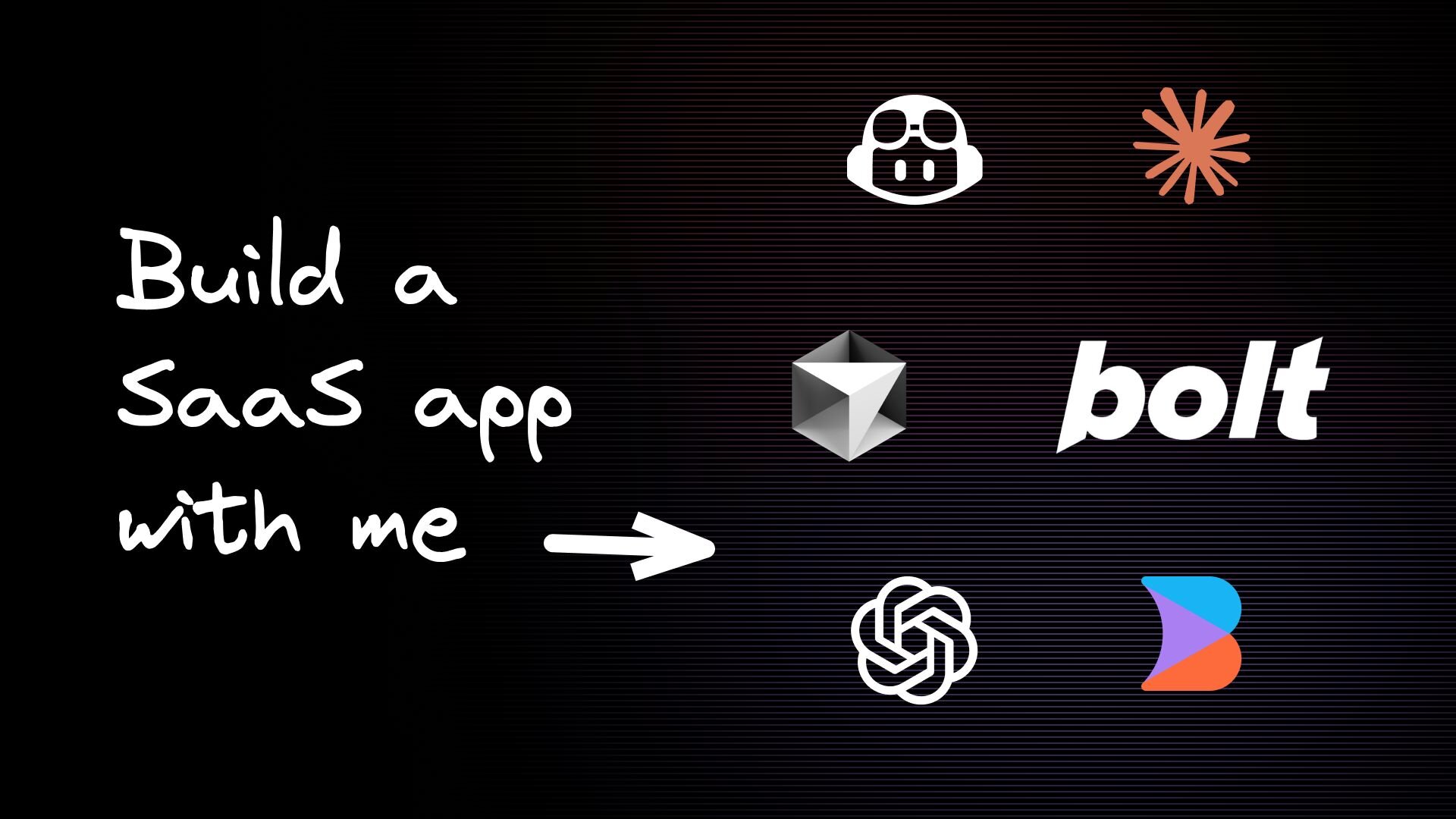
 Connect a Repo
Connect a Repo











